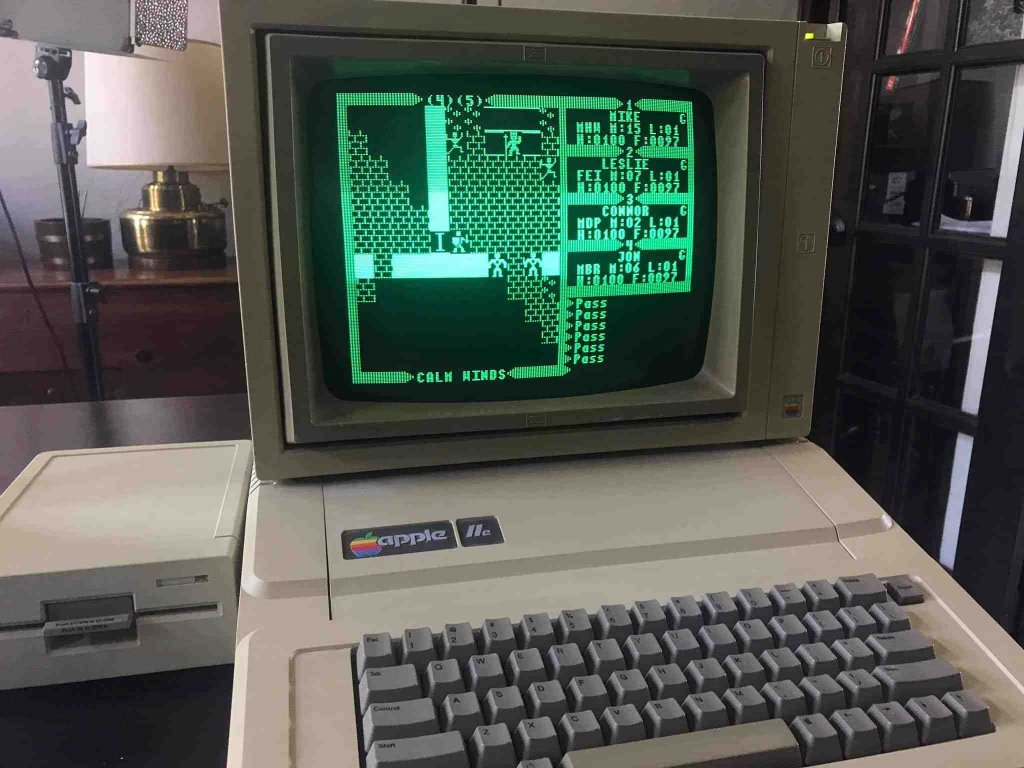AutomateWoo
By Kandace Brigleb
The Basics
Finding ways to communicate directly with customers at critical times is key to a successful e-commerce website. While there are a number of options available for communication, one of the more intriguing plug-ins that has come out for WooCommerce in recent years is AutomateWoo.
I personally think of AutomateWoo as a transactional email helper. It allows you to customize all of the transactional emails your website sends out to use your own voice, key to the experience customers have with your brand.
Beyond this, AutomateWoo has so many uses that it can be almost overwhelming to think about how to get started. There are a ton of interesting features, such as
- Automatically follow-up with customers who buy certain products
- Send an abandoned cart reminder with a coupon
- Let customers know when their credit card is about to expire
- Sending new customers a free shipping offer
- Create VIP rewards
It’s easy to see how any one of these could bring you more value than the $99/year plugin license cost, yet they are also just scratching the surface of what this plug-in can do.
Specific Uses for AutomateWoo
For our customers, we've also set-up a handful of not so obvious uses that are worth considering.
1. Subscription Messaging
WooCommerce has a robust subscription system. However, until now, there were gaps in what could be effectively communicated with customers. With AutomateWoo, you can send out a number of messages in your own design and voice, such as: subscription is about to be charged, a saved subscription credit card is about to expire, or a note that a subscription is about to end (with a link to re-subscribe).
You can even use AutomateWoo to bulk update your subscription prices and let all customers know about the change. Each of these notes helps to retain subscription customers and make sure they have a good experience.
2. Shipping Differentiators
AutomateWoo lets you set up different emails based on different shipping methods. That means that your shipped email can have drastically different information depending on how an item is shipped. Recently, we created an email workflow for a client who has both shipped items and items picked up at their shop. Depending on which shipping method is chosen, a different successful order email goes out, with shipping information attached.
3. Wholesale Customer Communication
Since AutomateWoo has a trigger to send different emails depending on account type, we can create vastly different successful order and order shipped (or order ready to pick-up) emails for different customer types. In our world, that often means setting up a separate communication flow for wholesale and retail customers.
What Next?
In early 2019, the folks that created AutomateWoo joined WooCommerce's parent company Automattic even though WooCommerce already had Follow-Up Emails as a product. Given this (and where we see development energy going), we believe that AutomateWoo is the future of customer communication in WooCommerce. And, that is a good thing.
If you are thinking about more customer communication around e-commerce, take a look at AutomateWoo.